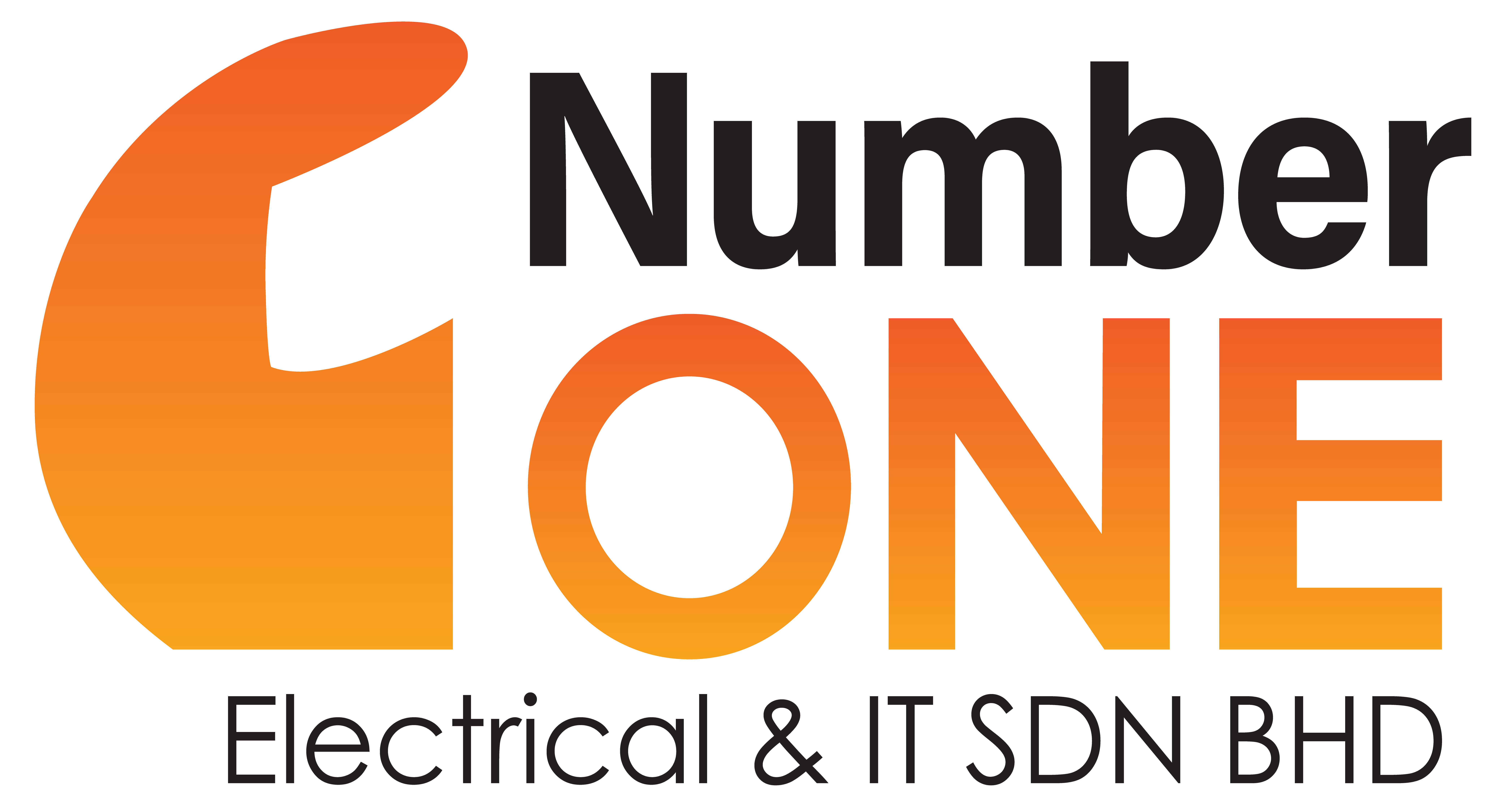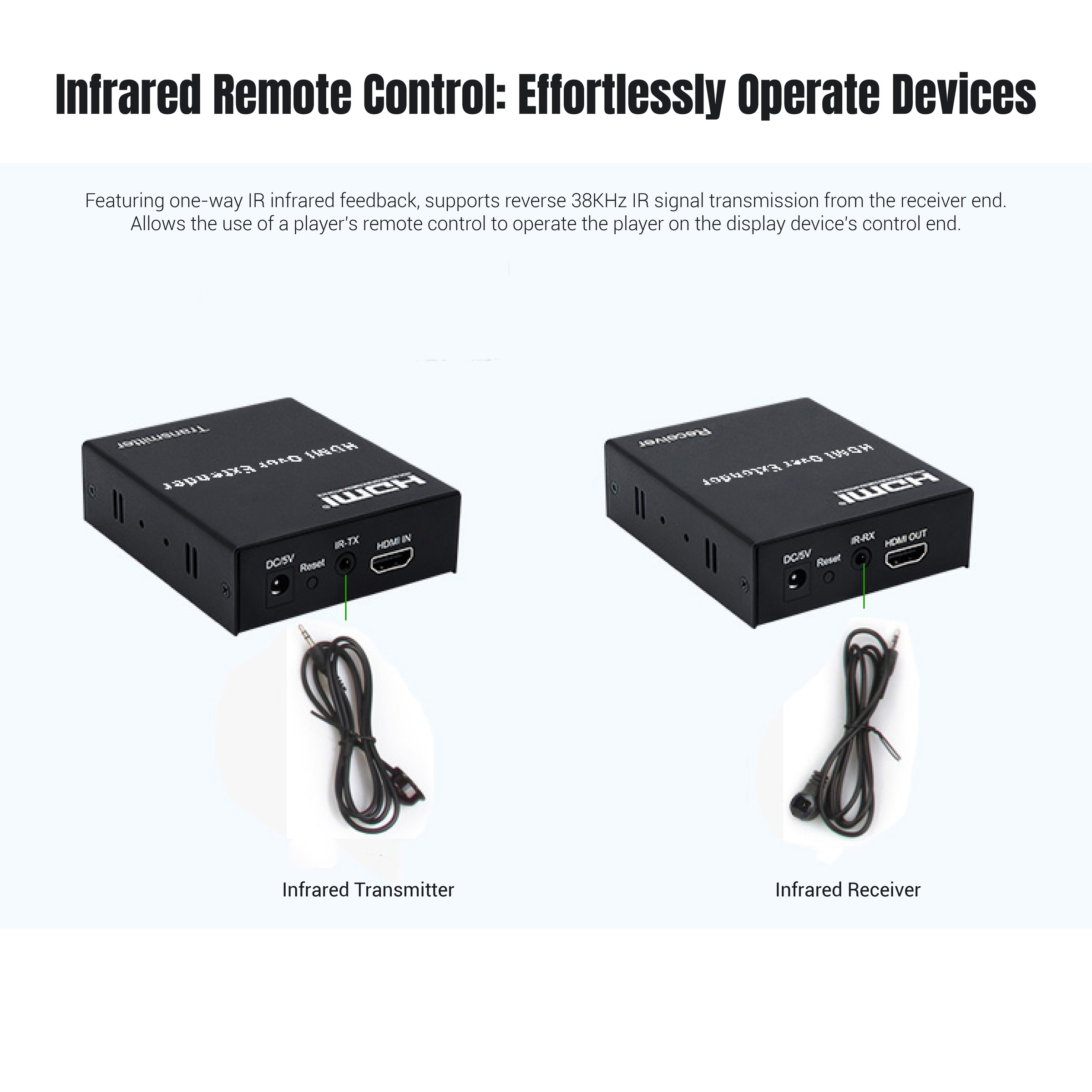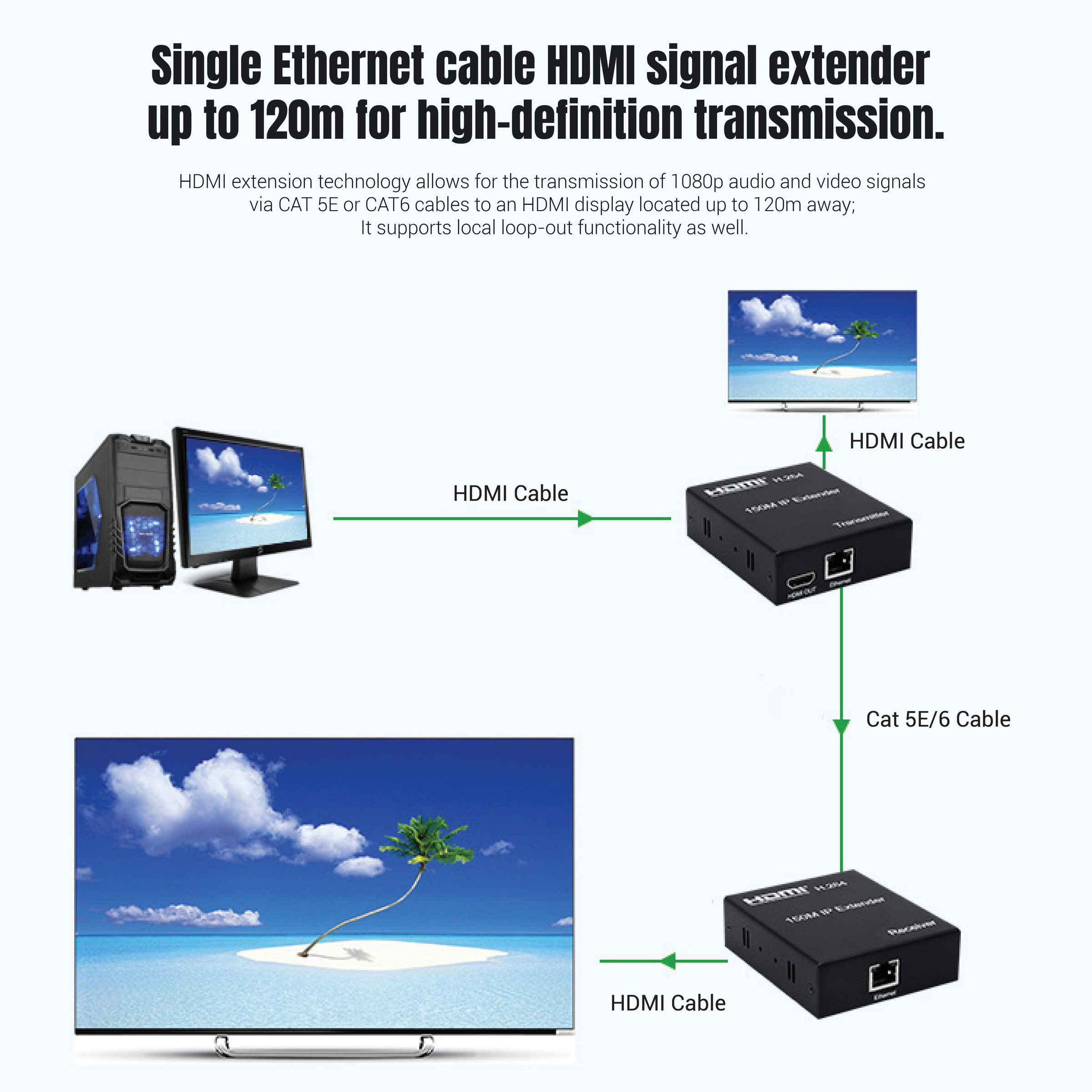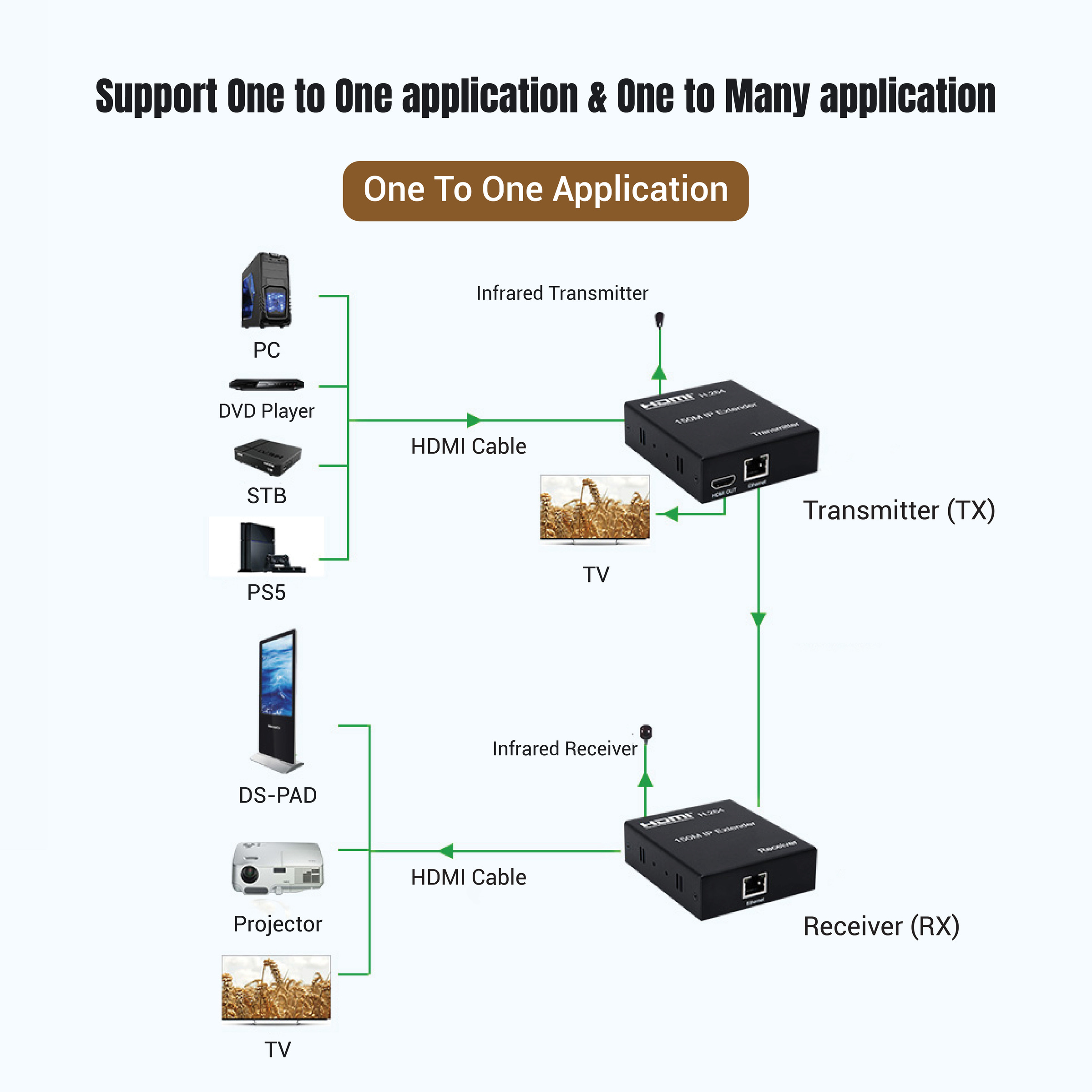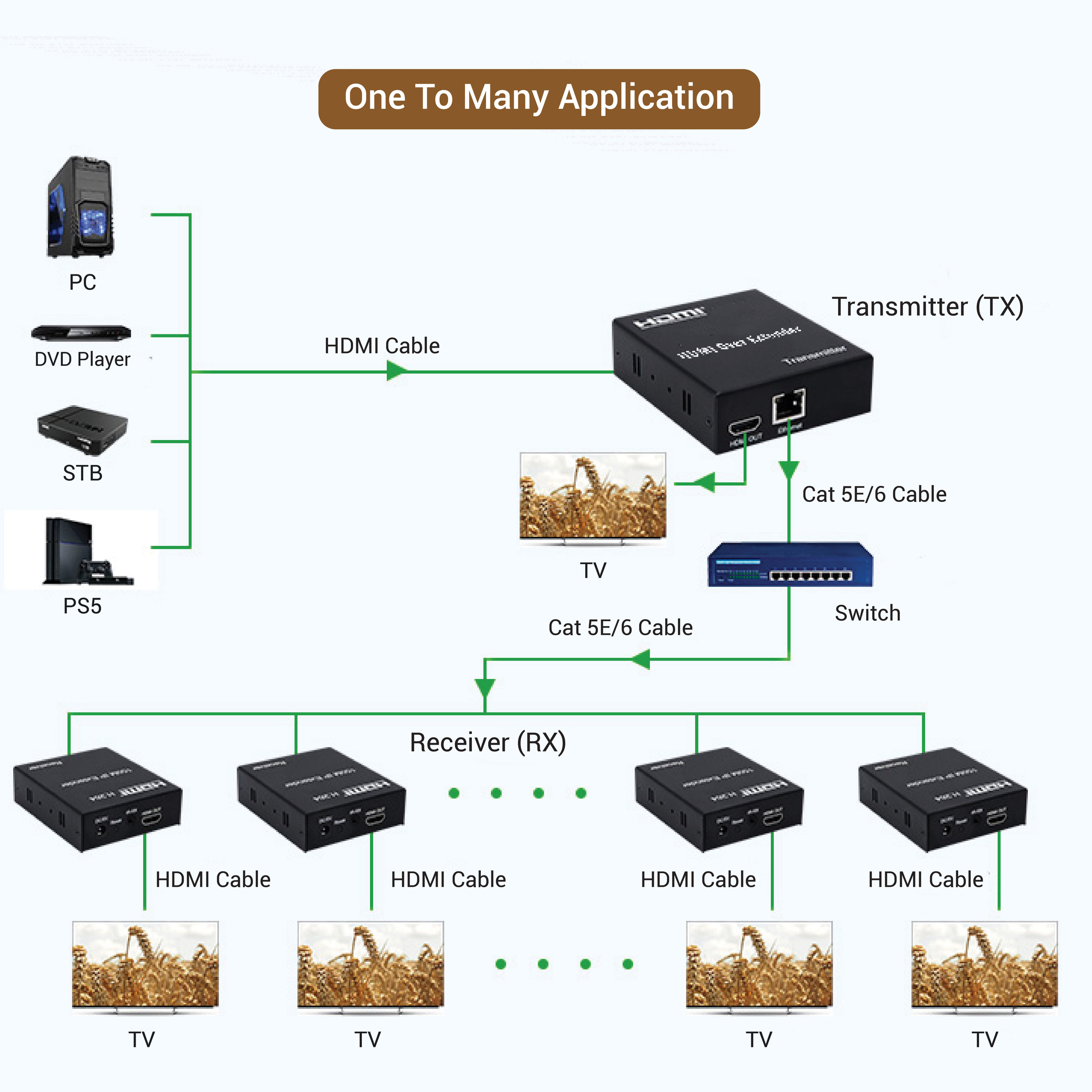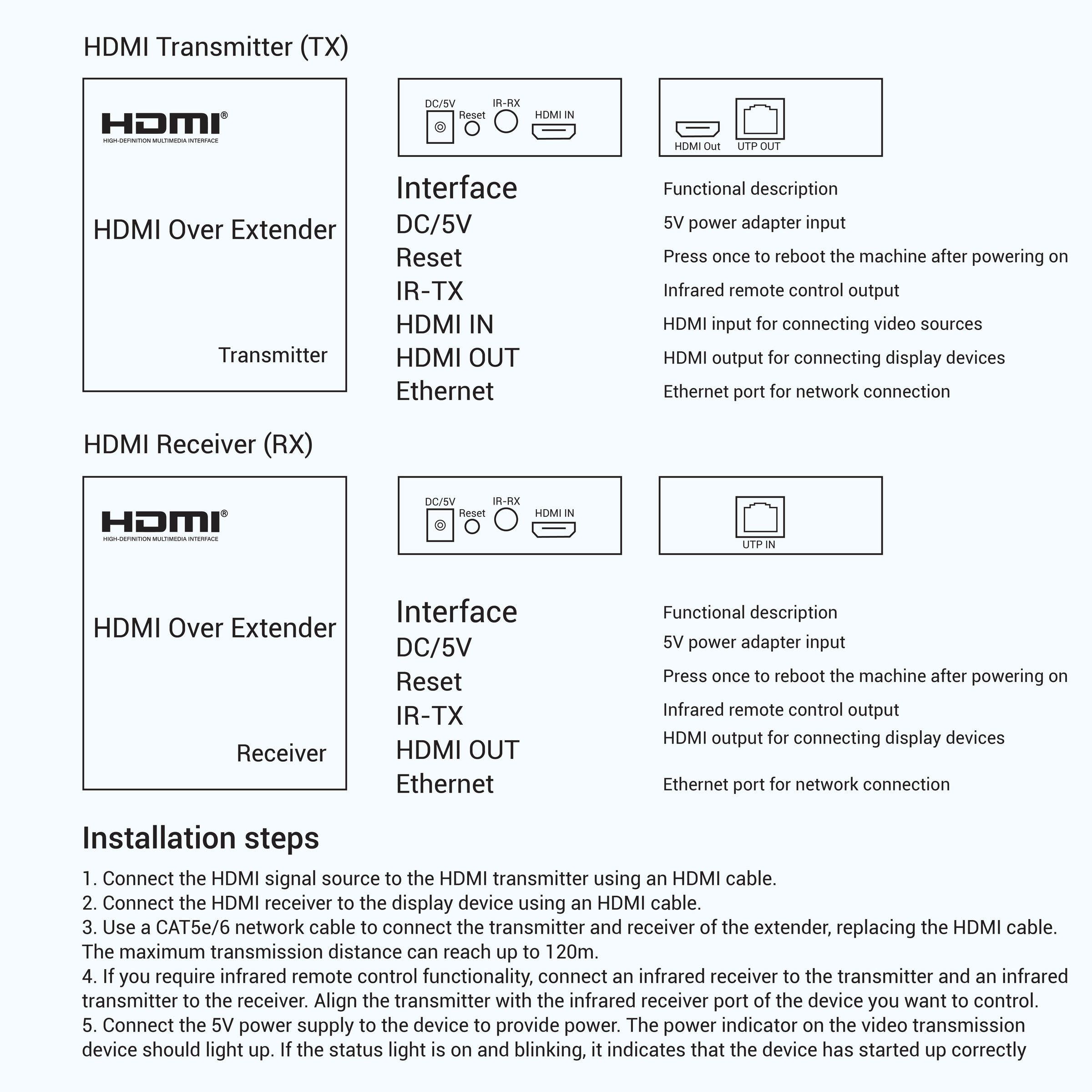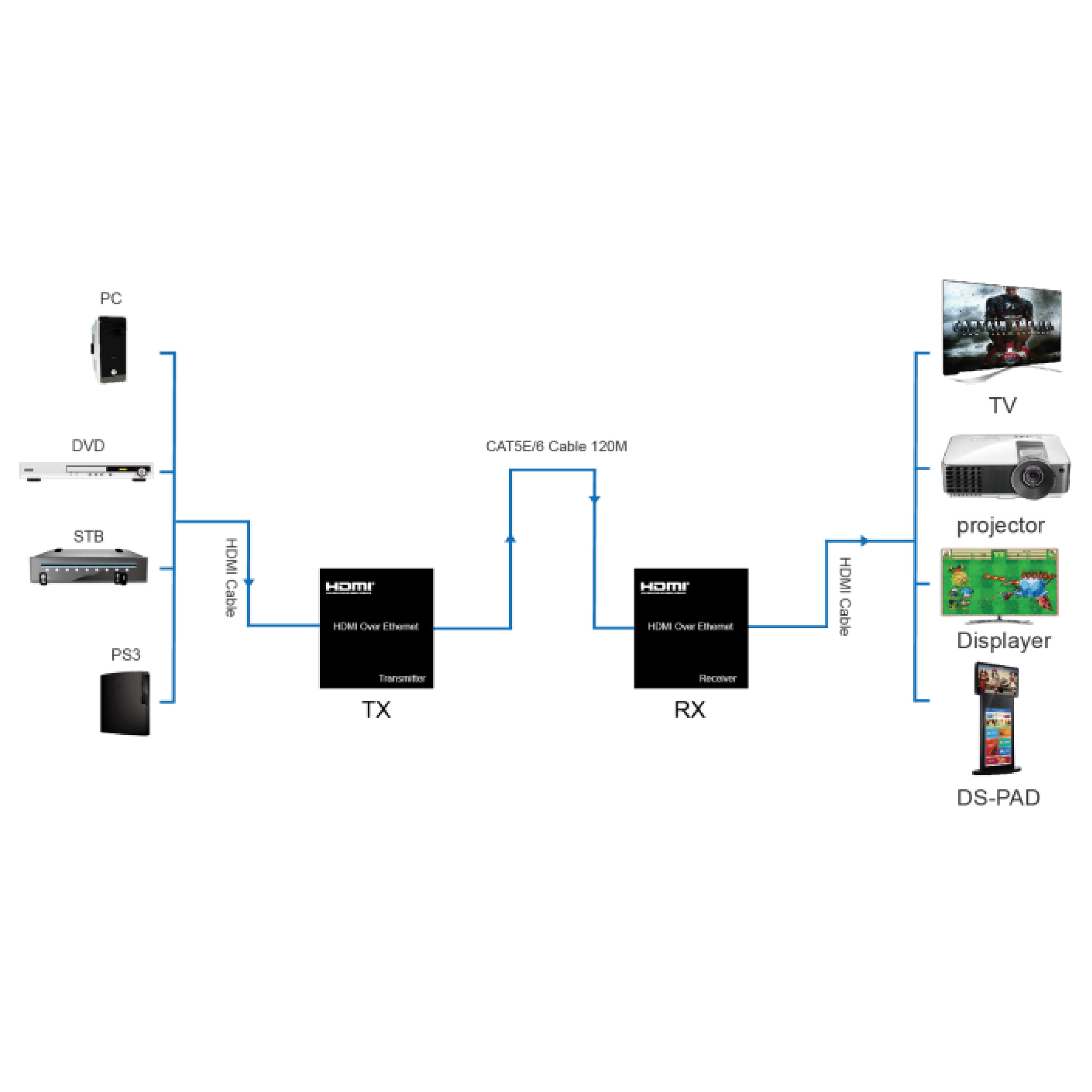ntroduction
HDMI Over Ethernet is based on TCP/IP standard. It transmits your HD display with the high resolutions up to 120 meters away from your HDMI or DVI-D source by using one CAT5e/6 cable. With the advantage of TCP/IP standard,you can extend your HD video to multiple displays by using an Ethernet Switch.
Specification
★ Following TCP/IP standard.
★ Support HDMI1.3 protocol.
★ HDCP1.1 & 1.2 protocol compliant
★ Support point-to-point mode, one point-to-many mode and cascade connection mode.
★ Support IR extender function allows IR remote control of Source devices from remote viewing location by sending IR commands received in the vicinity of the Display back to the Source devices.
Package contents
Before attempting to use this unit, please check the packaging and make sure the
following items are contained in the shipping carton:
1) Main unit No. 1 Sender , Main unit No. 2 Receiver
2) Two pieces of 5V DC Power Supply.
3) one piece of IR transmitter and one piece of IR receiver
4) User’s Manual
Connection and operation
1) Connect the HDMI source (such as DVD, PS3, STB ) to the HDMI IN of Sender.
2) Connect the IR sender to the Sender IR OUT Port, and Be Directed at HDMI video source’s IR receiver.
3) Connect the HDMI out of Receiver to HDTV display.
4) Connect the IR receiver to the Receiver IR IN Port.
5) Use one Cat5e/6 cable up to 120m to connect the Sender and Receiver.
6) Plug two pieces of 5V power supply into the Sender and Receiver.
7) Power on the HDTV display and HDMI source.